Happy Tuesday! Karen N here from Craftily Yours, and today, I'm super happy to show you a fun technique to create Stickle-enhanced Welded Titles. Sounds complicated! It's not! I'm showing you how I do it on a Silhouette Cameo, but you could also do it with regular cut letters from your die cutting machine.
Step 1, on your Cameo, first type the letters you want to cut. Step 2, draw a very small rectangle at the bottom of your letters. Step 3 is to select the entire image and right-click. Scroll down to the "weld" selection. Since I wanted "thick" letters, I copy and paste the new image a couple more times....then CUT.
Next, I cut the images and glued them together. I wanted to end up with blue letters, so I colored them.....ummmm....blue!
Now, go NUTS and pile on the Stickles! Here, my OWH is shown with True Blue Stickles.
Easy sneezy way to make your own unique, glittery, fun titles for scrapbooking pages and MORE!! I used this title (and others) on my design team entry for the Distress Stickles Linky Party. Be sure to join us...
Craftily yours,
Craftily yours,
Karen









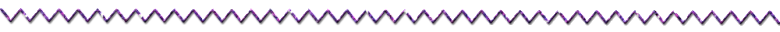




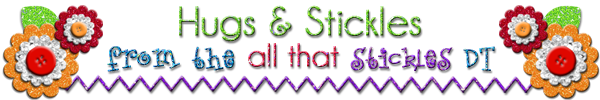
Great idea, Karen!
ReplyDeleteLove it!
ReplyDelete