Hello, fellow Stickles-lovers! :) Welcome to our tip/technique/tutorial Tuesday!
Cathy here, ready to show you an easy way to add depth and dimension to your colored images using Stickles.
For my example I'm using this adorable digital image from Fresh Brewed Designs.
I colored the image with Copics. You can use whatever coloring medium you prefer.
Don't squeeze any more out, the trick is to lay down a thin layer of Stickles in the shadowed parts. Using the tip of the container, spread the Stickles out. It's almost like the 'flicking' motion used when coloring so you get a lighter fade at the end.
Here's my heart with all the Xmas Red Stickles added in.
Since the leaves aren't as large as the heart, you don't have as much area to work with. I tried to leave some of the highlights sections Stickles free.
The hearts inside the vase and stem are really too small to Stickle in dimension, but they are still perfect for adding sparkle. I used Fruit Punch and Cotton Candy on the hearts and bow.
Here's the image once the Stickles have been applied.
Here's the image with the Glossy Accents added on.
Here are two shots of the final image once everything is dry. The Stickles add just a touch of sparkle to the shadowed areas of the image and help make the lighter areas pop.
Both girl images are from Kenny K.
Cathy here, ready to show you an easy way to add depth and dimension to your colored images using Stickles.
For my example I'm using this adorable digital image from Fresh Brewed Designs.
I used Xmas Red, Fruit Punch, Cotton Candy and Lime Green Stickles.
I squeeze a small line of Stickles along the darkest area of my image (where I would show the shadows).
I did the same process with the Lime Green Stickles on the leaves.
To bring in some added dimension, I pull in my Glossy Accents. I like to use this whenever I have a 'glass' type image. I put a thin layer over the vase and also on the heart flower. The trick to using Glossy Accents over Stickles is to make sure the Stickles are dry. When I've added GA before the Stickles was dry, I sometimes get a weird 'pitting' in the final image.
Here are a few examples I've created with more detailed images. I think you can get a better idea of how this technique works.
Clown image by Rick St. DennisBoth girl images are from Kenny K.
Thanks for stopping by; I hope you found this technique useful and inspires you to use your Stickles in a new way.
Don't forget to play along in this week's Linky Party with your Fruit Punch creations.
Cathy









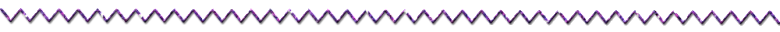


















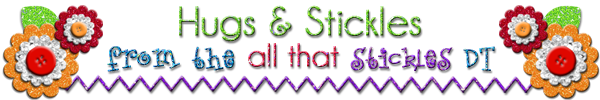
Oh this is super, what a great way to enhance your images, Thanks for sharing, Hazelxo
ReplyDeleteThis is just GORGEOUS!!! I LOVE the layers and sparkle and dimension it gives the images! Thanks for the awesome tutorial and tips!!! <3
ReplyDeleteCathy this is just to cool. I love it and thanks so much for sharing this tip. AJ-
ReplyDeleteGreat tip! Thank you so much for sharing!
ReplyDeleteGreat tips! I always tend to use to much on my images!
ReplyDeleteWow, fabulous examples. Thanks for sharing this technique.
ReplyDeleteThank you so much for this tip - I'm going to give it a try!
ReplyDelete